My PC Battle Station is Prepared for Overwatch
I am getting back into PC games! That's right, CV4 is coming to a close and I am eager to get back into PC gaming. I finished updating my PC hardware: new i7-5960X, MSI GTX 970, BenQ XL2420G Gaming monitor, mouse pad, etc. I installed a 5.1 surround sound system (I don't want to use headphones!). Tested out several gaming mice (including the Zowie EC2-A, SteelSeries Rival, and a basic old Microsoft Optical Mouse. The new surround sound system I am using is the Energy Take Classic 5.1 (sounds AMAZING!).
Other details of the battle station:
| Part | Model | Comments |
| Monitor: | BenQ XL2420G | Really great gaming monitor. Goes up to 144hz which is huge coming from 60hz. This specific monitor also has G-Sync. I always wanted to use v-sync in games, but never did because of the input lag and stutter. G-Sync works like v-sync but virtually eliminates the input lag and stutter, so it works great for gaming. G-Sync is new and is improving fast. I think this is currently the best 24'' gaming monitor out there. |
| Keyboard: | Max Keyboard (custom colors) | Love my keyboard, I like the color scheme I chose for
it. The keys use mechanical Cherry MX Brown keys. There are several
other
mechanical keys to choose from, but I like the Cherry MX browns the
best. Max keyboard makes great sturdy keyboards and they are the best
out of about 8 other top brands I used and tested. NOTE: I am getting ready to order a TenLessKey keyboard very soon, as those keyboards are ergonomically better for arm and hand positioning with mouse and keyboard gaming. |
| Mouse: | Basic Microsoft Optical Mouse | I tested 3 mice recently. The
SteelSeries Rival,
Zowie EC2-A, and a
Basic Microsoft
Optical Mouse. All 3 of these are awesome gaming mice and it
was hard to choose which one to ultimately stick with.
1) Basic Microsoft Optical Mouse 2) Zowie EC2-A 3) SteelSeries Rival I also did test out a Logitech G100s Optical Gaming Mouse, but it was worthless crap (don't get it). I will continue to test the 3 mice above with different games to see if I ever change my mind. I also might check out the Razer Deathadder Chroma and the Final Mouse 2015 in the future to see how those compare. |
| Mouse Pad: | Redragon Archelon & Razer Goliathus | Love the design of both of these mouse pads, they look great on my desk and are much larger than the previous mouse pads I was using. I plan on alternating each mouse pad every month for a change. |
| Webcam: | Logitech C930e | Most people are buying the C920, but the C930e is a much better webcam IMO. It has a much larger field of view and works much better in low light. I actually have two of these hooked up to my PC, one for the facecam and one for a total view of my entire office room. I will be using both for my Twitch stream. |
| 5.1 Sound System: | Energy Take Classic 5.1 | These speakers are simply amazing. They are the best speakers I have ever heard on a PC. These speakers do require a receiver in order to hook it up to a PC. It is paired with a Pioneer VSX-1014TX receiver that my brother gave me as a hand me down. You can see images of the 5.1 setup down below. |
| Mic: | Olympus ME-52W Noise Canceling Microphone & Audio-Technica AT2020USB | Mic #1 (I use this one most of the time) Having surround sound speakers means I needed to find a mic that would block out the surround speakers and only catch my voice as best as possible, and the Olympus ME-52W Noise Canceling Microphone is what I went with and I'm very happy with it. Mic #2 |
| Table: | Custom Made Table | My computer table is custom made from my design layout. It can seat four people and it works great for LAN parties. The middle of the table has an enclosed section to hide all the cords and cables. The height of the floor to the table top is 26.5''. Has a black laminate countertop and curved sides for a great feel for the hands and arms. Has 8 legs in total (4 in the center), I can easily stand on this table and jump up and down without budging the table. I've had this table now for 7 years with no problems. |
| Castlevania Tapestry: | Behind my PC | I love my Castlevania Tapestry behind me, it is 42''x32'' and made of cloth. Very high quality. I did have to glue the side in though, so they would stay. |
Inside the Gaming/Streaming PC
My current setup is having just one PC for gaming and streaming simultaneously. I actually tried a two PC game/stream setup with a i7-3770K (gaming PC) and i7-4790K (stream PC) with an Elgato HD 60 Pro capture card, and it was a huge pain to get the two to work together good. My stream ended up having a lot of desync issues, audio issues, screen tearing, bad FPS, etc.. It was a nightmare. So I returned the stream PC back to Amazon and just ordered one good PC to both game and stream from at the same time and now I have no issues gaming and streaming at the same time. The specs of it are down below:
| CPU: | Intel Core i7-5960X (@ 4.4GHz) | This is the CPU to get for gaming and streaming from one PC at the same time. This definitely beat out the dual PC game/stream setup with a capture card that I tried. No need to worry about the hassle of capture cards. I tried streaming and gaming from a 3770K(game) and 4790K(stream) both as separate PCs and from each one individually, and they both do not compare to one 5960X. Stock speed is 3GHz, and I have mine overclocked to 4.4GHz. |
| CPU Cooler: | Noctua NH-D15 | I ended up getting an air cooler instead of water cooling. From my research this heatsink/fan is just as effective at cooling as a top of the line AIO water cooler. And this air cooler works better with the case I got than using a water cooler. Plus i'll never need to worry about leaks and water evaporating overtime. This is also quieter than a typical water cooler. |
| Graphics card: | MSI Geforce GTX 970 | This MSI card has great airflow and cooling compared to other brands. I will consider getting another one in the future for SLI. |
| Mainboard: | Asus Sabertooth X99 | Great mobo with good heatsink over the entire board. |
| RAM: | Corsair Vengeance 16GB DDR4 3000MHz (4GB x4) | Corsair makes great RAM and 16GB is plenty right now. |
| Sound: | SoundBlaster Z | From experience I have definitely noticed that Sound cards do make a difference over onboard sound. The SoundBlaster Z card I have has many options and sounds great with my 5.1 surround sound setup. |
| Case: | NZXT H440 Mid Tower Case (Black/Red) | This is one bad ass case. Made for silent operation and great air flow at the same time. Lots of features and room in the case. There is no 5.25 drive bays, so no cd/dvd-rom slots, but that's no big deal, I just got a separate external cd/dvd drive in case I ever need it. Check out some images of my NZXT H440 Case at my computer desk. |
Images:
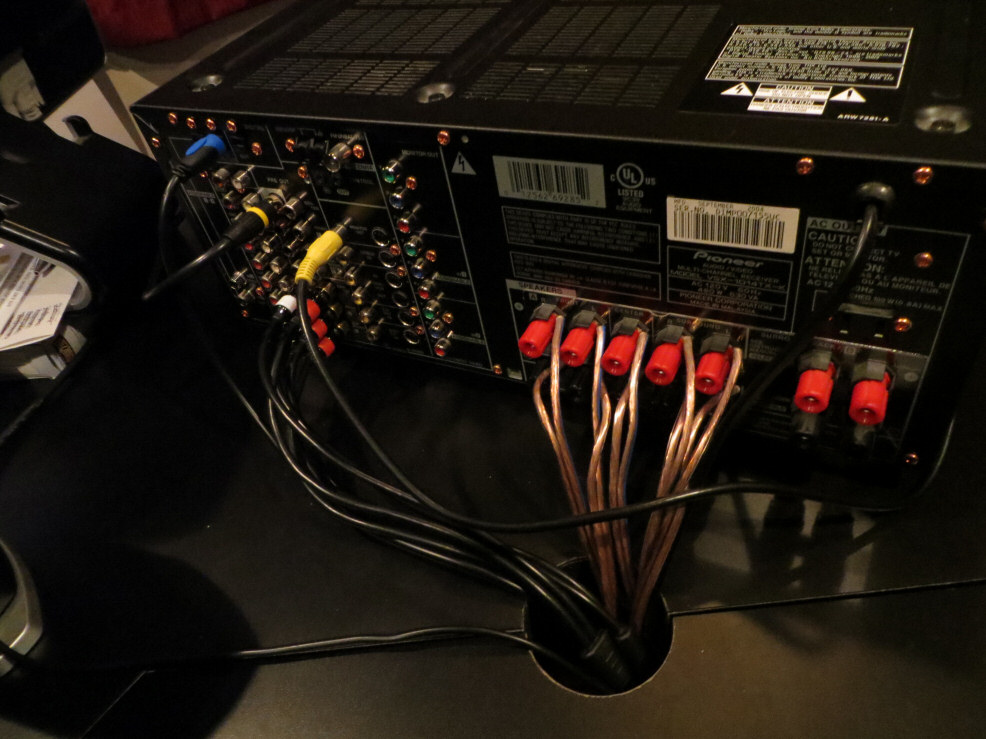
FAQ:
Why the whitescreen (no greenscreen)?
The whitescreen works better for me because I am not using Chroma Key. I
am using Xsplit's
Tridef Smartcam instead and it works best with a white screen in my
situation. I did try a green screen but I could not get it to work quite
right. I had to shine really bright lights on it in order for it to work,
and I did not like the bright lights at all and Tridef's software works better
overall for me, even in very low light. It is a little glitchy though. I just hope the software
improves in the future.
Do you have one speaker coming out of a window?
Yep lol. Well not exactly, I had to connect the speaker mount right on the
window seal and then cut and tape my curtain back together. It did work
nicely.
Why all the towels on the table/floor?
I have to put towels/rags over all the wires around the table because my
cat eats/chews them :( With the towels it keeps the cat away. I will be
replacing these with black towels soon.
Rug?
The rug is a huge silk rug I bought back in 2007, feels very nice to walk on
with your bare feet and covers the entire office room.
Chair?
The images above are outdated now, this is the
chair I am using now, which is really nice. The arms can optionally
flip up, which is great for gaming.
What game you plan on playing?
I will be playing Overwatch and
making strategy guides available for it on my website here.
Have any other question, talk below in the chat!
My Other Articles:
OSSC Vs Framemeister (XRGB-Mini) - The two biggest retro upscalers are the OSSC and the XRGB-Mini, which is better?
WARNING: A Dual PC Game/Stream Setup is not always the best solution - Most of the articles out there will tell you that a dual PC setup is ideal for gaming and streaming from, im here to warn you about dual PC setups.
My PC Battle Station is Prepared for War - It's time to get back into PC gaming. Check out my PC gaming & Twitch stream setup.
Check out my Twitch.TV Setup for Playing Console Games - I finally got around to setting up my LIVE streaming for Twitch.tv. So feel free to watch me plow through the classic Casltevania games (for now), along with casual playthroughs for various other classic games.
Check out my Blacklight Garage! - A cool idea you can do with your garage is turn it into a blacklight party room. Check out my blacklight garage to get ideas for your own..
My Most Recommended Mechanical Gaming Keyboard Switches - Out of the 4 different types of Cherry MX key switches, which is the best for gamers and typists? I think we have an overall winner here!
My Speedruns / Games:
My Overwatch Strategy Guide
World of Warcraft 1-60 Speed Run
Starcraft 2 WoL Speed Run & Guide
Super Castlevania IV Speed Runs
Castlevania II: Simon's Quest Speed Runs
Mega Man 3 Boss Guide
Wolfenstein 3d














