Transition from Super Castlevania IV to Castlevania I
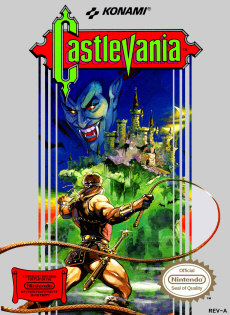 Hey everyone, just thought I would update you on with what's going on with
FuriousPaul lately. As you know I have not streamed in over a month now.
A few months ago I switched from streaming Super Castlevania IV Any% WR attempts for 5 hours a day to 8 hours a day (but
only every other day). Over this period of time I noticed my thumb started
hurting more and more as I kept playing with each day that went by. Once
it got real sore I kept playing, but only to see if I can improve my execution
to reduce thumb soreness. I did get better at that and next time I get
back to CV4 I will be more gentler with my thumb along with no more than 4-5
hours of attempts at a time.
Hey everyone, just thought I would update you on with what's going on with
FuriousPaul lately. As you know I have not streamed in over a month now.
A few months ago I switched from streaming Super Castlevania IV Any% WR attempts for 5 hours a day to 8 hours a day (but
only every other day). Over this period of time I noticed my thumb started
hurting more and more as I kept playing with each day that went by. Once
it got real sore I kept playing, but only to see if I can improve my execution
to reduce thumb soreness. I did get better at that and next time I get
back to CV4 I will be more gentler with my thumb along with no more than 4-5
hours of attempts at a time.
I hate to say this but I need to take a break from Super Castlevania IV for a while, possibly for a long time. I do not want to induce any permanent damage to my thumb. That scares me too much. So I will be postponing my current goal of sub 31:45 for a later time.
So I need to switch to a different game. When I joined twitch in 2013, I started my journey with the intention to speedrun all the classic Castlevania games. So I started with CV2 (for 7 months) and then went to CV4 (for 3 years). I want to continue the legacy of what my channel is mostly about (Castlevania), so I plan on speedrunning Castlevania 1 next. After CV1 I plan to go to CV3 next, then CV2 after that. During all of this time I plan on doing a few no reset runs a week of Super Castlevania IV on my stream to stay in shape.
CV1,2,3 should be a lot easier on my thumb as there is no crazy thumb tricks like whip cancels or 1-frame jumps like in CV4.
New Stream Setup
When switching to CV1 (and the other classics), I want to provide the best experience possible for both me and my stream, so a lot of changes will be made to my stream setup.
Getting a new Monitor to Reduce Input Lag
Before I started speedrunning on Twitch in 2013, I wanted to get the lowest input lag TV I can find, so I got a Sony KDL-55W900A 55-Inch 240Hz 1080p, which at the time was rated as the best TV set for input delay at 19ms (today it is 17ms). Currently, the fastest LCDs on the market is 9ms but they are no bigger than 27 inches. For reference, CRTs are about 7ms of input lag. This means I have been playing CV4 with a much bigger input delay than what I could get from another LCD monitor. From now on, I will be sacrificing size of screen for lower input lag.
Why not CRT?
I am aware that CRTs have much better response times, and input lag than most LCDs out there. These are two crucial things for gamers. But nowadays you can get high quality HD LCD monitors that are about just as good as a CRT with some additional benefits. These benefits include the ability to not flicker (much better for your eyes), use less power, and more ergonomic. I personally cannot see the difference in input lag from the best LCD to a typical CRT. LCD's are better for longer gaming sessions since they induce no flicker and produce much less radiation.
When I was young I noticed that CRTs gave me bad headaches and sometimes splitting headaches. I also feel like they have contributed to my poor eyesight development when I was a kid. When LCDs came out I noticed they were much better for my eyes, all the eye strain was gone. This is all largely due to not seeing the flicker like on CRTs, where as LCD is more constant with no flicker.
Recently I decided to give a CRT a try again. So I went out and found a Sony Trinitron 36 inch KV-36FS100 on CraigsList about a week ago. I have been testing it over the last week and although I do appreciate the nice input lag, response time and overall picture fidelity (besides the bad geometry in the CRT that I got) I still get headaches at looking at it for more than 4-5 hours. I cannot deal with the headaches from a CRT. I will be more than happy to sacrifice 2ms of input lag away from a typical CRT. Much better than 12ms of input lag away from a CRT with what I was playing Castlevania IV on over the last few years, which was definitely noticeable.
I am currently in the process of getting an LCD monitor with the lowest input lag I can find. I recently ordered this 27'' BenQ LCD/TN and I am awaiting for it to arrive. It is rated as 10ms input lag. I also ordered this 27'' Acer R271 LCD/ISP and im waiting for it to arrive too. This one is rated at 9ms input lag, slightly better than the BenQ, but the ISP nature makes the response times not as good as the BenQ. I look forward to testing both of these out at the same time. I am also going to replace both of my 19'' stream monitors with new 27'' monitors.
More Equipment!
I got a modified NESRGB Toploader! This will allow me to get RGB video quality for both me and my stream while still staying true to the actual NES system.
I have been streaming Super Castlevania IV with a i7-3770, which is not too bad. But I will be moving my monster i7-5960X into my retro stream room, so I can still sit in my big comfy chair :) I will also be upgrading my internet to achieve a higher bitrate for my stream. Lately its been at about 1600kbps, will be changing it to 2600kbps and a higher resolution of 1280x720 (from 960x580 with my Castlevania IV streams). I can only imagine how good this is all going to look on stream when I have it all setup.
I recently got a Powerpack and a Framemeister. And I also preorderd the OSSC upscaler, which will hopefully replace the Framemeister, since the OSSC has zero lag and better colors.
As you can see I am dumping a good amount of money into all of this, so I may have a donation fundraiser to help receive funds for all of this.
Will be Re-adjusting CV4 to Lower Input Lag
Once I get my system all setup with my new low input lag LCD monitor, I will be playing CV4 on that by hooking my SNES to a framemeister, then to the HDMI hookup on the monitor. I have no idea what I am in for with changing to a drastically lower input lag for CV4, it's going be a fun learning experience. My guess is that I will have to relearn ALL of the visual cues in the game. I am not sure how long that is going to take me to get used to.
UPDATE: JULY 25th: After playing CV4 for a month with my new setup I am almost up to par with the new input delay, it actually did not take as long as I thought it would to adapt to lower input delay. However my input delay will change once again when I get the OSSC upscaler, but not by much though.
Long live Castle Furious!
My Speedruns / Games:
My Overwatch Strategy Guide
World of Warcraft 1-60 Speed Run
Starcraft 2 WoL Speed Run & Guide
Super Castlevania IV Speed Runs
Castlevania II: Simon's Quest Speed Runs
Mega Man 3 Boss Guide
Wolfenstein 3d
